In this comparison of AWeber vs GetResponse, we take a look at two of the best options for email marketing. These are two email autoresponder services that I personally use myself, so I can tell you from my own experiences how they perform. Let’s take a closer look to see which service is the one you should choose.
AWeber
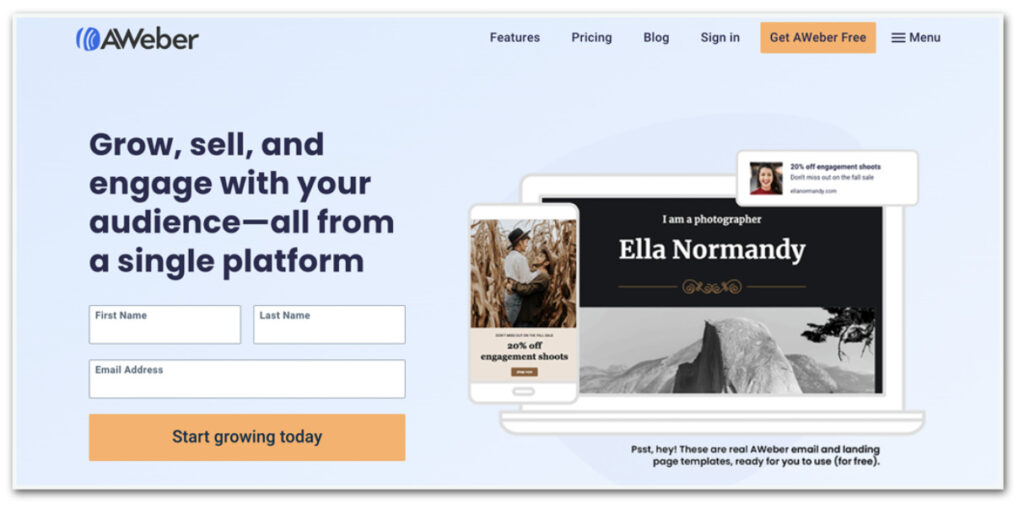
AWeber is one of the oldest and most established email marketing services. They have one of the better reputations for list building tools. In addition to email automation, AWeber has also added landing page creation to their features. Best of all, AWeber now offers a free email marketing plan—thought there are limitations.
GetResponse
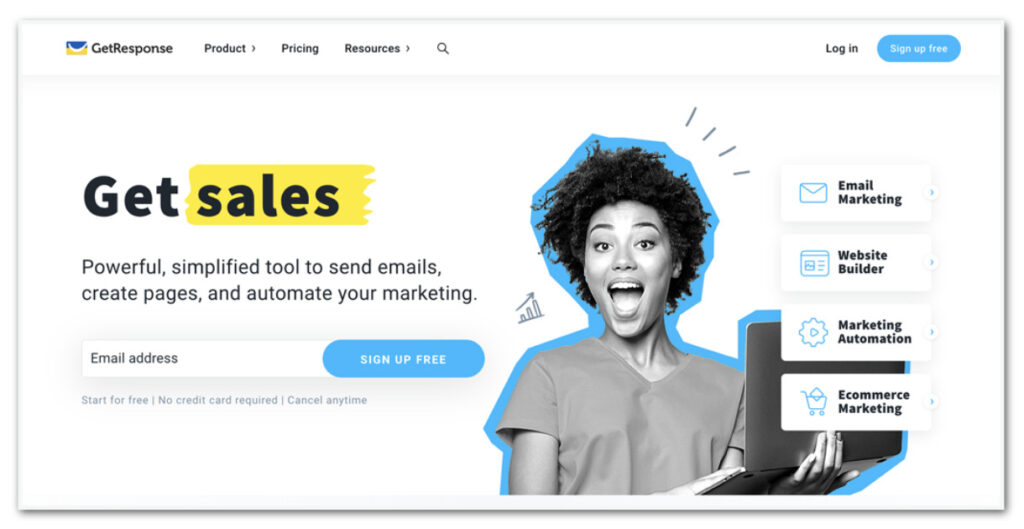
GetResponse continues to grow in popularity not only for their email marketing services but also their complete line of digital marketing tools. And, GetResponse now also offers a free plan for those starting out.
AWeber vs GetResponse: Key Features
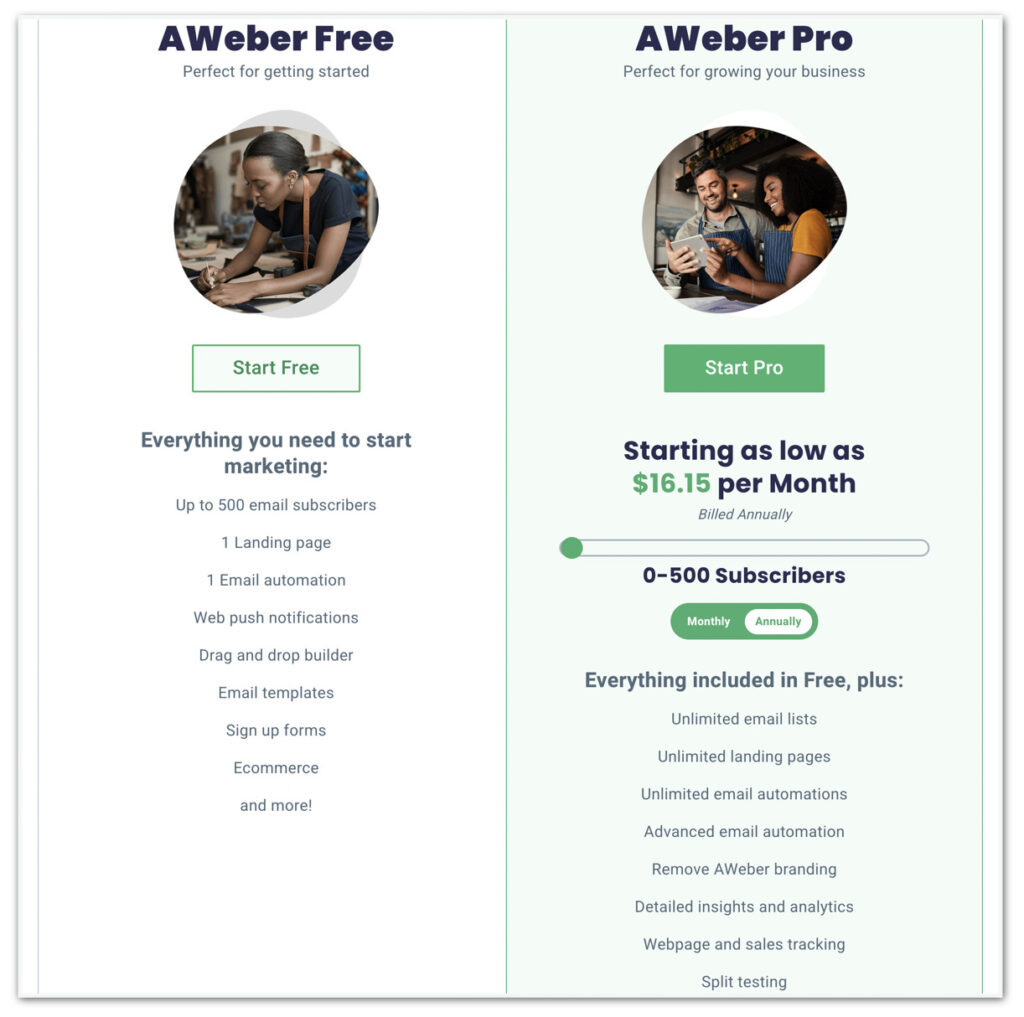
AWeber offers 5 different levels of plans based on the number of subscribers you have. With AWeber, you get access to all features with all of their plans. AWeber is one of the most established email autoresponder services, and they have expanded their features to now include the ability to create landing pages as well as opt-in forms.
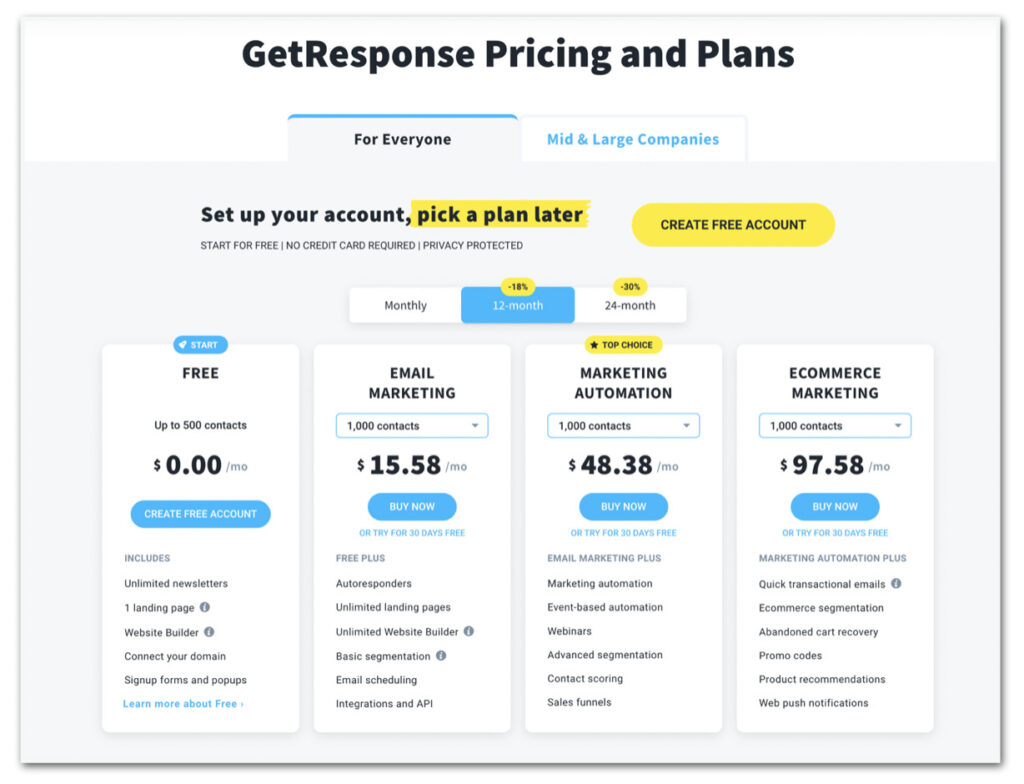
GetResponse not only offers email autoresponders, but you can also create landing pages, forms, and webinars. Also, with GetResponse you can also create sales funnels with their conversion funnel feature. There are also other marketing automation features provided with your GetResponse account.
With their wider range of online marketing items such as funnels and webinars, GetResponse is the winner in the feature category.
AWeber vs GetResponse: Usability
Both AWeber and GetResponse are very easy to get started with. It may look like there are a lot of options (and there are) when you first start using the software, once you use it a few times, it will be much quicker and easier.
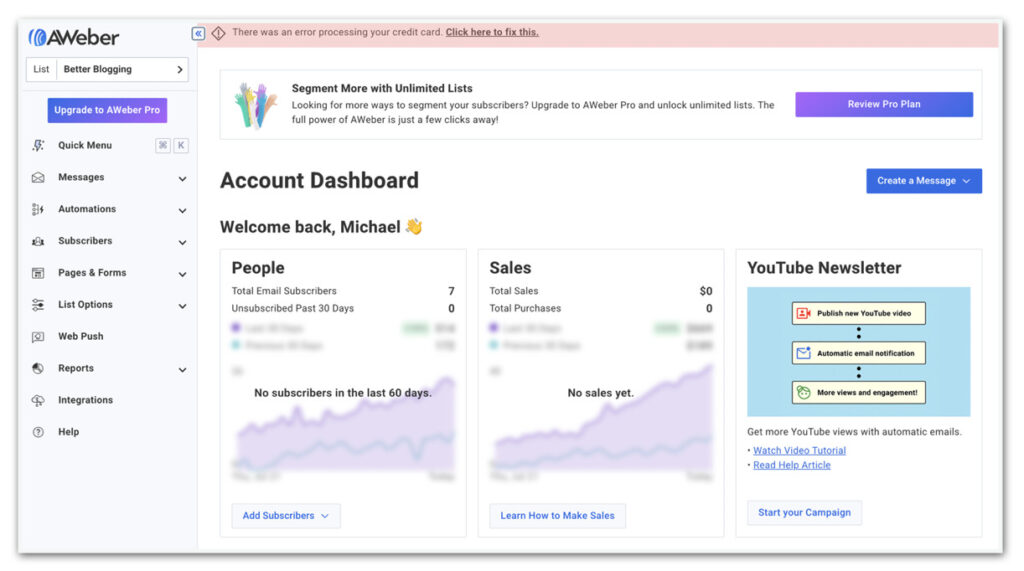
In the past, AWeber was more text based as far as creating emails and mailing lists. They have since made their tools a bit more graphical based.
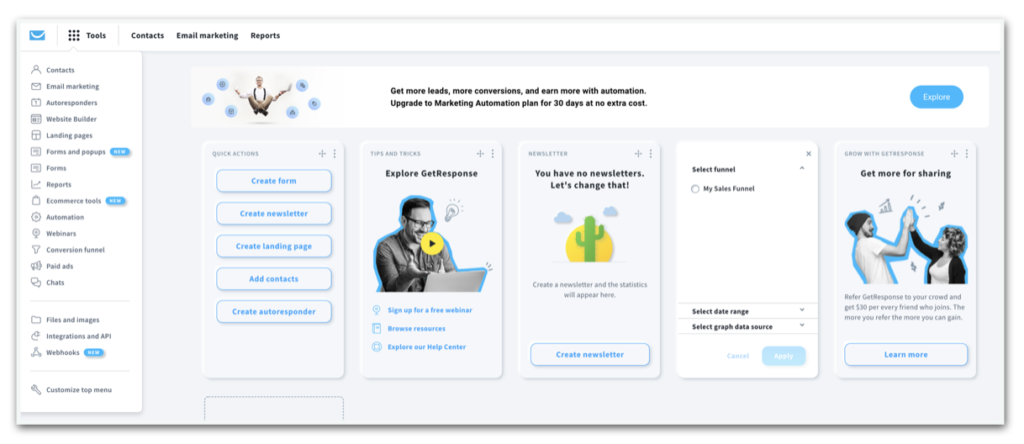
GetResponse has always been more graphical-oriented—although you still can use the html email editor. Personally, I like GetResponses dashboard, drag and drop email editor, and their other interfaces for creating forms and landing pages a little more than AWeber. GetResponse seems a bit more user-friendly to me.
AWeber vs GetResponse: Performance
Using both of these email marketing tools, I have to report that I am very impressed with both AWeber and GetResponse. I’ve never had any issues with emails not being sent out or list maintenance problems.
AWeber vs GetResponse: Customer Support
I’m pleased to report that AWeber and GetResponse both provide excellent customer support. I like that both offer live chat support, and I’ve never had to wait long to connect with a support agent. My experiences with both support departments has been positive and I’ve received very responsive and helpful assistance when needed.
It’s definitely a close call here. In my opinion, both AWeber and GetResponse are winners when it comes to support. But, I’ll give GetResponse a slight edge here because of slightly better support on the account maintenance and billing side.
AWeber vs GetResponse: Pricing
AWeber
- Free
- $16.15 mo. 500 Subscribers
- $26.15 mo. 2500 Subscribers
- $46.15 mo. 5000 Subscribers
- $66.15 mo. 10000 Subscribers
- $146.15 mo. 25000 Subscribers
- Email Campaigns
- Autoresponder Follow Up
- Sign Up Forms
- Email Newsletters
- Drag and Drop Editor
- HTML Email Templates
- Manage Subscribers
- Subscriber Segmenting
- Email Marketing Tracking
- AWeber Stats App
- Live Chat and Email Support
GetResponse
- Free
- Email Marketing $15.58 mo.
- Marketing Automation $48.38 mo.
- Ecommerce $97.58 mo.
- Email Marketing
- Landing Pages
- Sales Funnels
- Lead Funnels
- Social Media Ads
- Webinars
- Newsletters
- Drag and Drop Editor
- Web Forms and Surveys
- Ecommerce Tools
- Payment Gateway Integration
- Live Chat and Email Support
AWeber and GetResponse now both offer free plans that are excellent opportunities for new website owners to get familiar with their tools. However, both free plans are somewhat limited in features, so once your online business gets going, you’ll want to upgrade to one of their paid plans.
Both AWeber and GetResponse are very reasonably priced. AWeber’s subscription prices are based on the number of contacts you have, while GetResponse’s prices are based on your number of contacts plus the types of features. GetResponse does provide more digital marketing features than AWeber, such as sales funnels, webinars, advanced segmentation, abandoned cart recovery, etc. However, you need to pay a higher subscription price for these features.
Advantages of AWeber over GetResponse
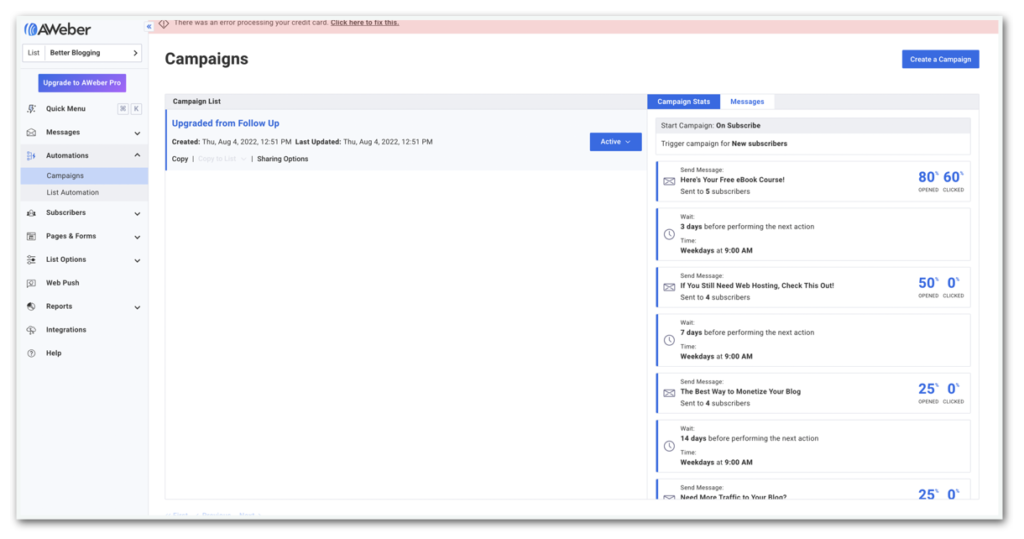
Although building your email list is easy with both AWeber and GetResponse, the process is a bit more streamlined with AWeber. The process of creating lists and adding email messages is presented in a more sequential manner.
With GetResponse, you have to use the menu or go to the email marketing section, then go to the lists section, and then create your list. Then you need to create your autoresponder message and that’s where you specify the list that message is for. It’s not difficult at all, however it isn’t as intuitive a process until you’ve done it a couple of times.
In this category, AWeber gets the edge.
Advantages of GetResponse over AWeber
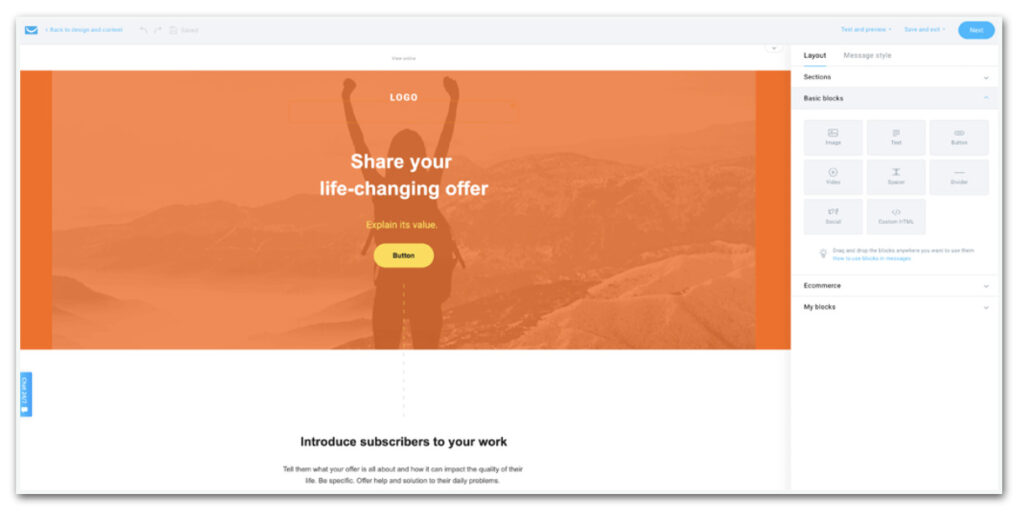
AWeber and GetResponse both provide multiple ways to create your email messages. You can use an html editor or the more convenient drag and drop editors. The drag and drop editors in both AWeber and GetResponse are very easy to use.
In addition, the drag and drop editors for creating landing pages in AWeber and GetResponse are also user-friendly and intuitive to use. While it’s a close call here, I do find that the GetResponse editor is a little easier to work with and I’m able to create emails and pages a bit quicker. Therefore, GetResponse gets the edge here.
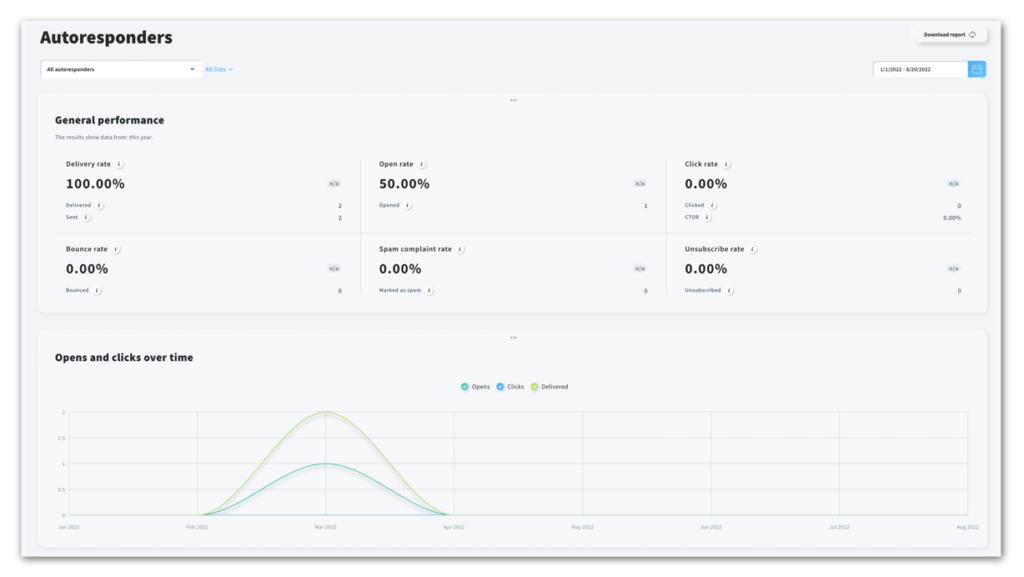
The reporting functionality is equally good with AWeber and GetResponse. The report formatting with GetResponse makes studying your analytics a little easier.
From a value standpoint, it’s a very close call between these two. If we consider the base-level paid plans, I would give GetResponse a slight edge based on a slightly lower price and equally good features.
Recommendation
I really like both AWeber and GetResponse—that’s why I use them! When it comes to email marketing, they have both performed well and I haven’t encountered any issues. Likewise, they both provide excellent customer support. And, they both provide a lot of value for relatively low fees.
If you’re looking strictly for an email autoresponder service, then I would recommend going with AWeber. AWeber has a more established email marketing platform and they are also more affiliate marketing friendly—if that’s the route you’re taking.
If you need more digital marketing functionality, then I would recommend GetResponse. GetResponse is the better vehicle for creating landing pages and opt-in forms that integrate with their email autoresponders. And remember, with GetResponse you also get the ability to create sales funnels and webinars as well.
Therefore, although it’s a close call, in this comparison GetResponse is the overall winner.

- Free
- $16.15 mo. 500 Subscribers
- $26.15 mo. 2500 Subscribers
- $46.15 mo. 5000 Subscribers
- $66.15 mo. 10000 Subscribers
- $146.15 mo. 25000 Subscribers
- Easier to Get Started Creating Campaigns
Get AWeber Free Here

- Free
- Email Marketing $15.58 mo. 1000 Contacts
- Marketing Automation $48.38 mo. 1000 Contacts
- Ecommerce $97.58 mo. 1000 Contacts
- More Digital Marketing Features
- Lower Cost for Email Marketing Plan
- Easier to Use Drag and Drop Editors
- Better Looking Templates
- Better Analytics Reporting
- More Responsive Customer Support
