While it’s true that to build and run a successful online business, you do need to be willing to invest some money when getting started, that doesn’t mean you have to spend a fortune on creating your website. In this article, I’m going to show you how you can save money creating a website, and at the same time, have more control and flexibility with it.
Why You Should Not Use a Website Builder

While website builders may have made creating a site quicker and easier these days, they aren’t always the most cost-effective way to build your website. Although website builder companies like Wix and SquareSpace have grown in popularity, my advice for creating a website is to skip these site builders and do this instead. You’ll not only save money, but in my opinion, also have a better website in the long run.
Sign Up for this Web Hosting Plan
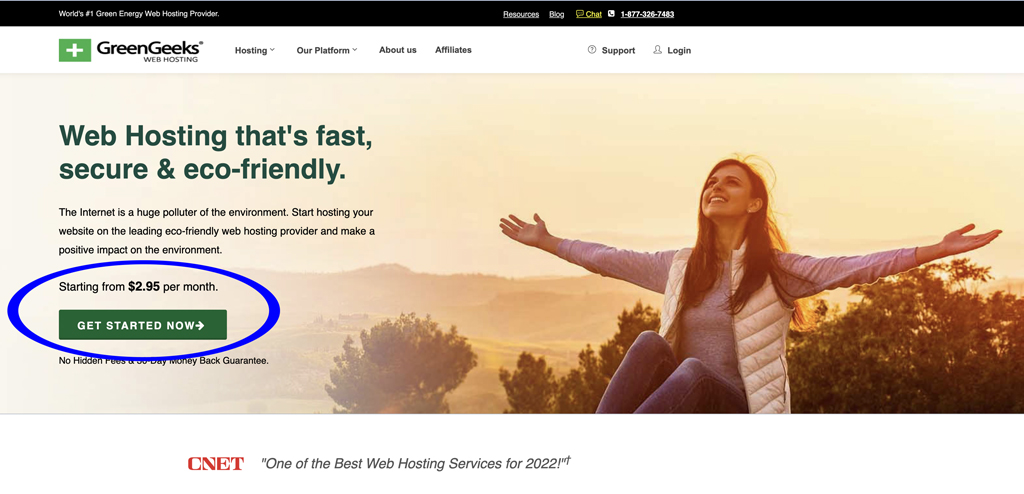
So, instead of using Wix or SquareSpace, I recommend going to sign up for a web hosting plan at GreenGeeks that’s going to cost only $2.95 a month.
Compare that with Wix’s website plans.
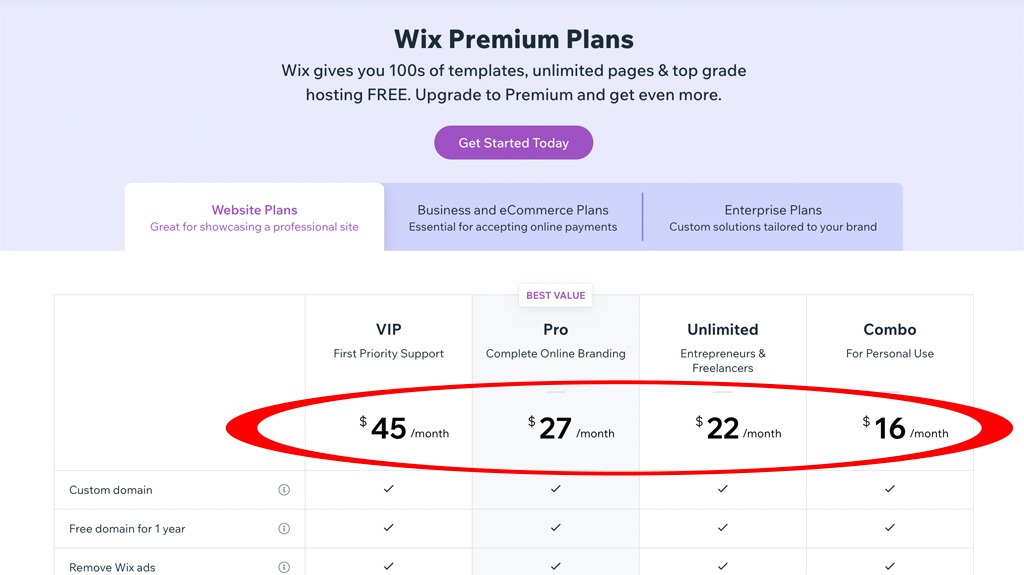
And with our GreenGeeks hosting plan, we also get a domain name, SSL to secure our site, and CDN or content delivery network—all included at no extra charge.
Sign Up for GreenGeeks Here
Install WordPress for Free

Next, we’re going to install WordPress as our website platform. WordPress is free and you can install it with one click! Actually, there are even easier ways to get WordPress as some web hosts such as InMotion Hosting and A2 Hosting will pre-install the software for you! Because GreenGeeks has lower renewal rates, we’ll stick with their hosting for our example here.
Get a Free Theme from the WordPress Repository
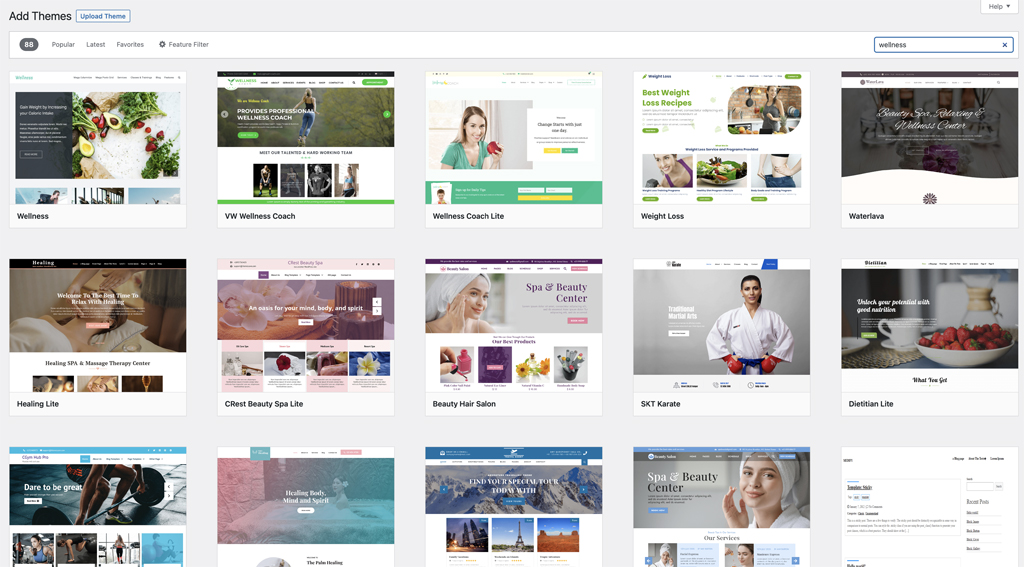
Now, for our website design, we’re going to go into the WordPress.org repository and grab one of the many available free website themes.
So, for example, let’s say we’re creating a website for our wellness business. These themes look like a good fit, so we’ll go ahead and install and activate it one of them.
Then, we can go ahead and create our website pages using the drag and drop WordPress editor.
Designing Your Website Pages
Although WordPress now includes their Gutenberg block design editor, you may want to install an additional page builder for more flexibility. If you want more options when designing your WordPress website, I would recommend checking out Elementor. Elementor has both a free and paid version. For me personally, the free version has always been good enough.
Install Caching and Optimizer Plugins for Free
Now, to boost the speed and performance of our website, we’re not going to have to upgrade to a more expensive website plan. In fact, we’re not going to spend any more money for a faster website.
We’re going to install these two plugins: WP Super Cache and Autoptimize.
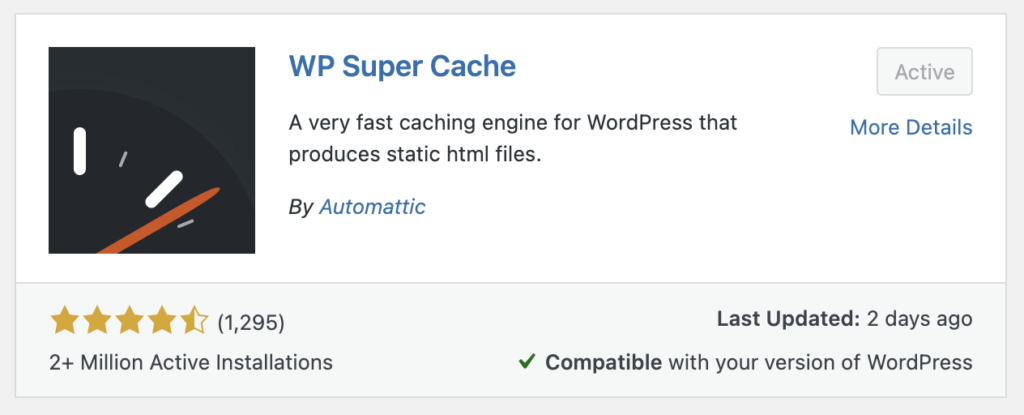
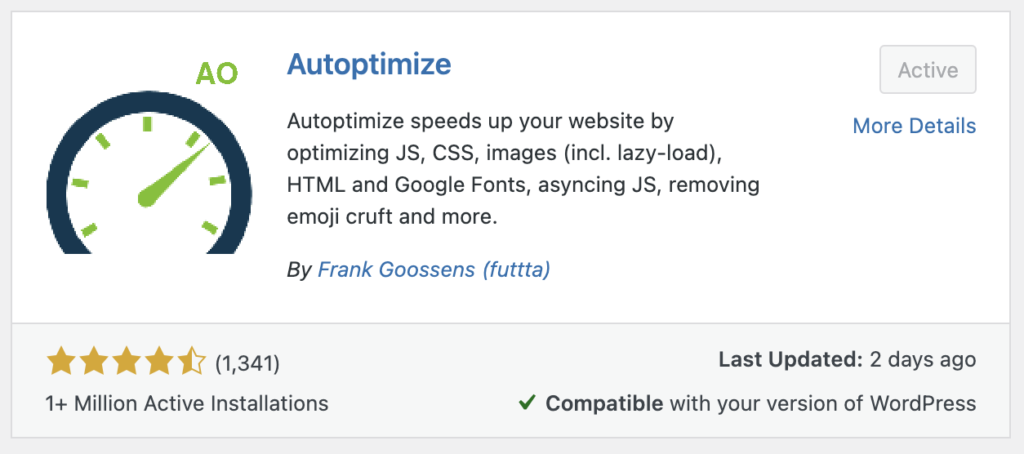
WP Super Cache is going to help speed up our webpage loading, while Autoptimize is going to optimize our website code.
Here’s how I configure these two plugins. You may have to experiment to find the best settings for your particular website.
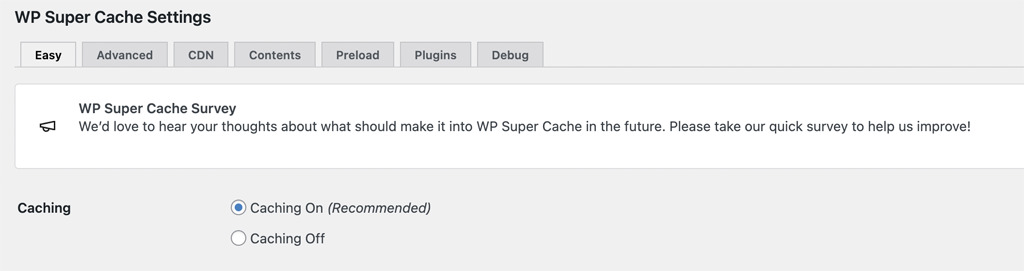
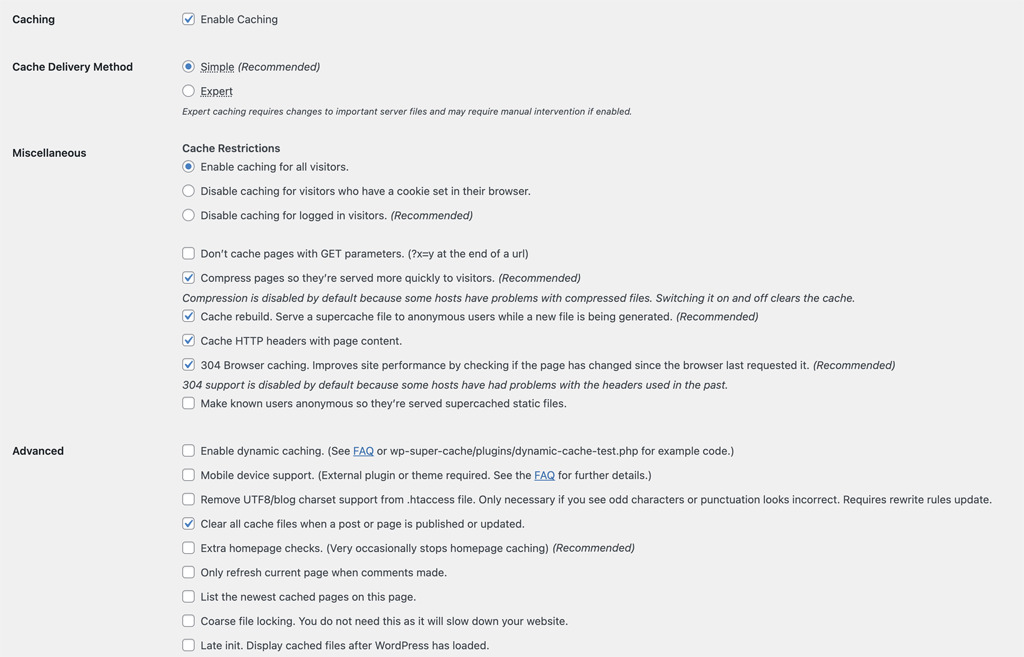
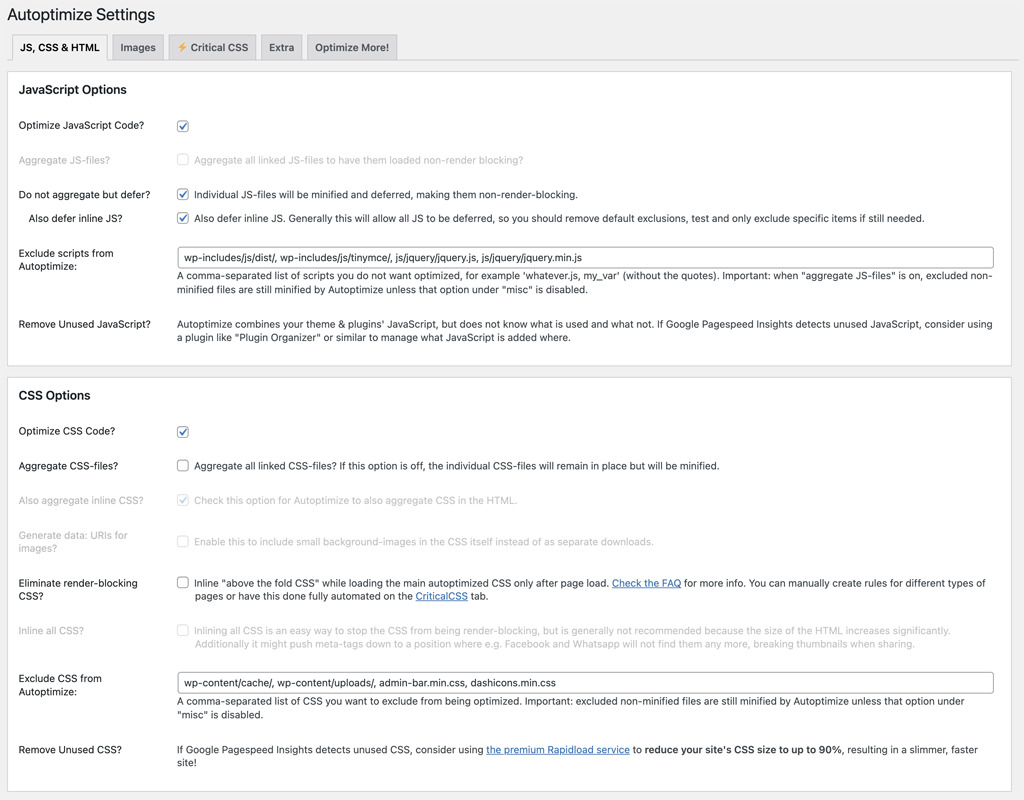
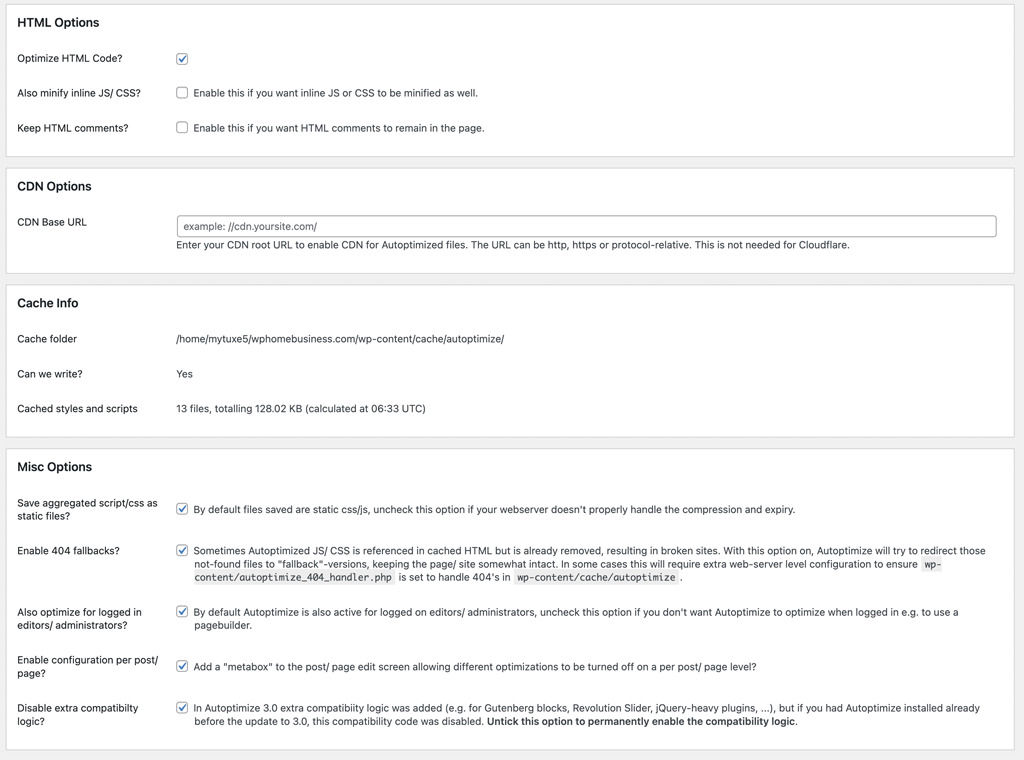
Sign Up and Install Free AWeber Email Marketing

Now, one of the best ways to market your business is still email marketing. So, one more thing we’re going to do is to go to the AWeber site and sign up for a free email marketing plan.
You can then invite your website visitors to sign up to receive a newsletter, discount deals, and other offers.
Get Your Free AWeber Account Here
How Much Money Do We Save?
So, how much money do we save using this method instead of using Wix or another website builder? Let’s take a look here.
As you saw above, currently Wix’s plans run anywhere form $16 mo. up to $45 mo. Their Ecommerce plans run even higher—but we’ll leave that for another article. So, using Wix, we’d be spending about $192 to $540 a year—just on our website plan.
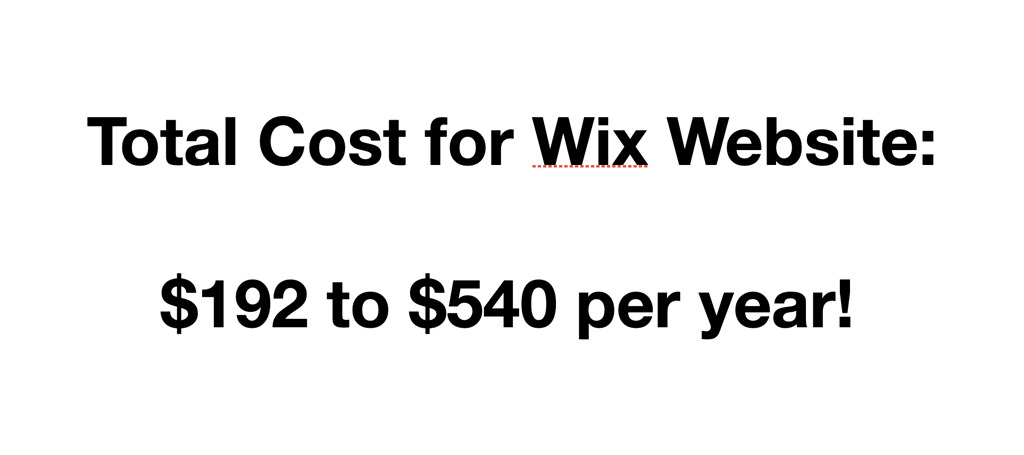
However, using the method I just demonstrated (with web hosting and WordPress), we’re spending about $35 a year—that’s a huge savings!
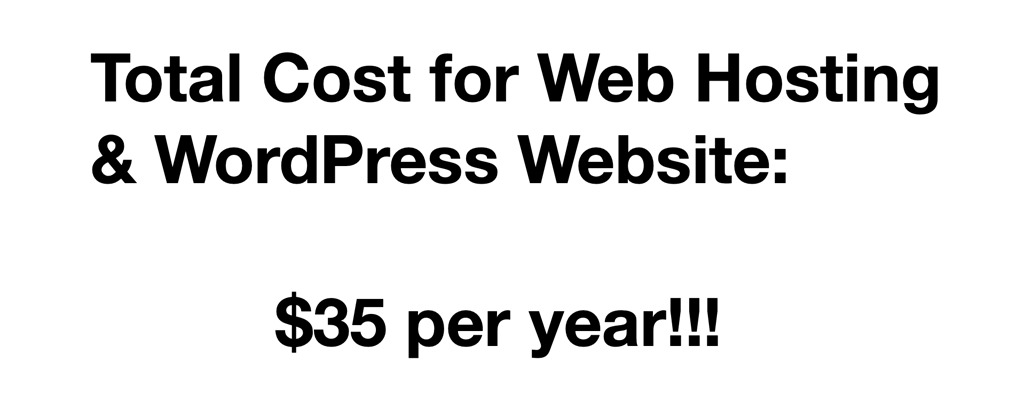
Here’s Another Reason for Doing it This Way
But, as I mentioned, because we’re using WordPress and OpenSource technology, we aren’t locked into any one company’s ecosystem. And, if we want to move our website, we can very easily change web hosts and still maintain ownership of our website!

