As I’ve mentioned before in previous articles, one of the biggest benefits you get with WordPress is the flexibility to create any type of website you need for your business. And a big part of that flexibility is what you can achieve with all of the many useful plugins that are available in the WordPress repository.
In this article, we take a look at the Best WordPress Plugins for Home Businesses. Here are 10 top WordPress plugins that home-based business owners should be using. And, they’re all free!
Yoast SEO
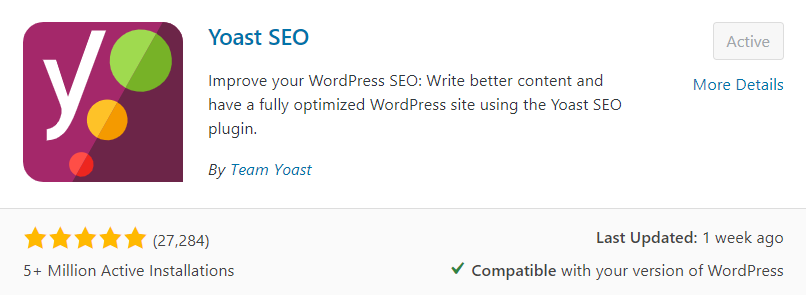
WordPress sites have traditionally ranked well in the search engines, including Google. However, that doesn’t mean you don’t need to optimize your site. You should still install one of the two most popular WordPress SEO plugins: Yoast SEO or All in One SEO. I use both of these plugins for different websites of mine and they both provide similar results—that is, one won’t give you higher Googler rankings than the other.
These days, I tend to recommend Yoast SEO for most website owners as it gives you more options.
WP Super Cache
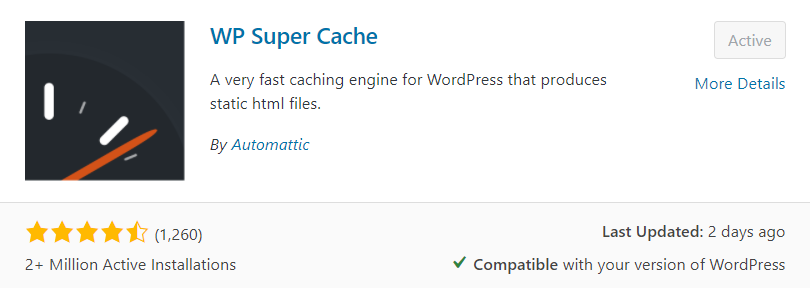
Because WordPress isn’t always the fastest platform when it comes to speed, it’s important that you install a caching plugin to speed up your page loading times—unless you choose a web host that offers their own caching technology. As with SEO, there are two main plugins that most people use: either WP SuperCache or W3 Total Cache.
Again, I use both of these with different websites. And again, in terms of page loading times, I haven’t found one to be better than the other. However, the reasons I recommend WP Super Cache for most people is that it’s easier to configure and unlike with W3 Total Cache, I haven’t run into any conflicts with other plugins or systems.
Autoptimize
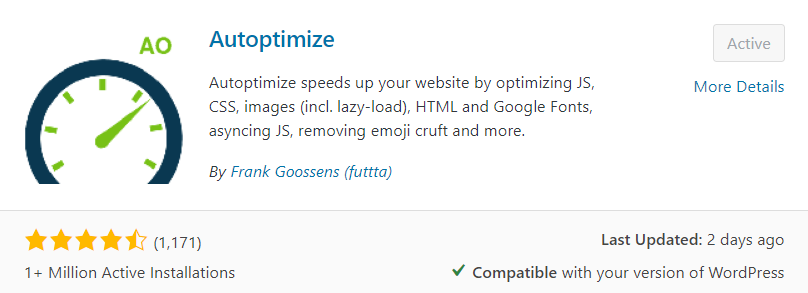
While WP Super Cache helps with your data caching to speed up page loading times, Autoptimize helps to optimize your JavaScript and CSS. Used together with a caching plugin like WP Super Cache, your website speed results can definitely improve.
EWWW Image Optimizer
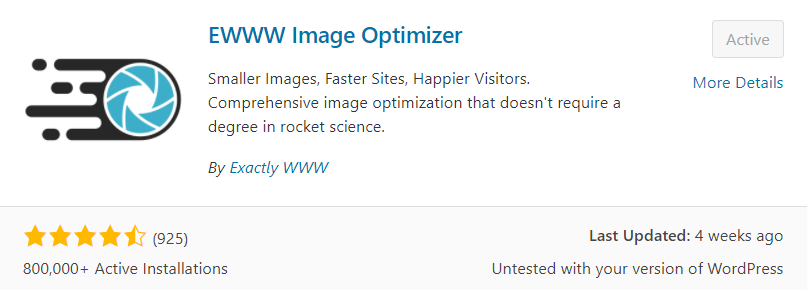
Image optimization is another key to a successful business website. You definitely don’t want the photos on your site to slow things down. Optimizing and getting your images to load faster is especially important for Ecommerce sites. Of all the image optimization plugins for WordPress, I’ve had the best results with the EWWW Image Optimizer plugin.
WP Forms Lite
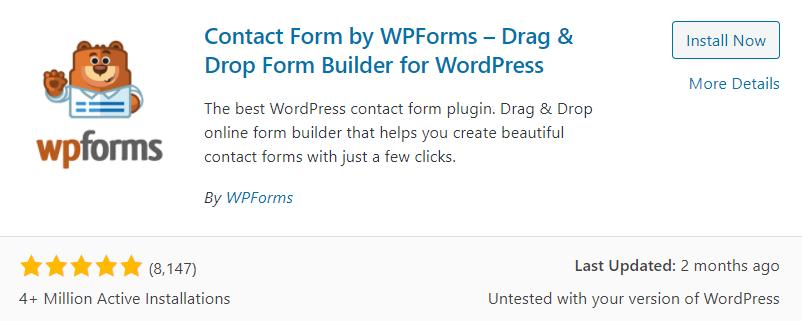
Adding a contact form is one of the first items you’ll want to add to your business site. However, there will probably be a number of other types of forms you want to include as well. For adding forms to your WordPress website, I like to use the WP Forms Lite plugin. There is a pro version that includes more features. However, for most site owners the free Lite version should be good enough.
Editorial Calendar
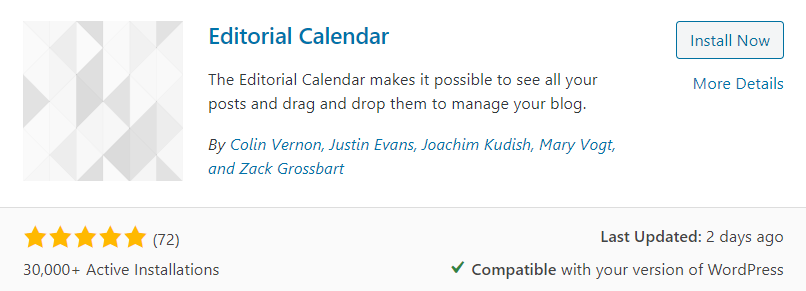
One of the keys to a successful website is to consistently generate and post new and helpful content for your users. That’s why it’s important to schedule out and keep track of all of your website pages and blog posts. Fortunately, there are some great editorial calendar plugins you can use to make the process a lot easier.
I like the Editorial Calendar plugin myself. It lets you schedule out your posts in a calendar interface.
Elementor Website Builder
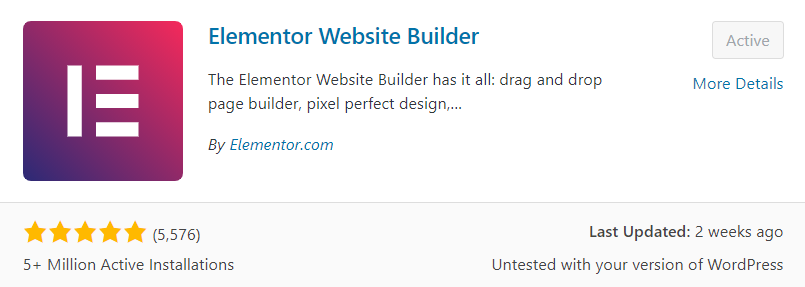
WordPress now includes its own Gutenberg editor, so it’s much easier to create pages and posts. However, adding a website builder plugin can give you even more options to customize the look of your site.
Elementor is one of the most popular WordPress page building plugins. I’ve found Elementor to be very easy to use and I like the look of the pages you can create. Again, while there is a pro version of the plugin that offers more options, I think the free version is fine for most website owners.
iThemes Security
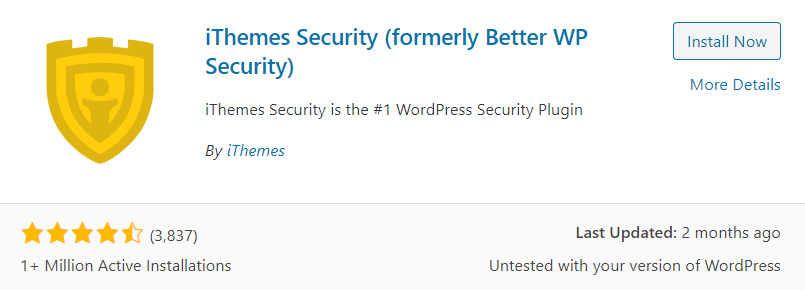
Security is always a big concern for website owners—especially business websites. Most web hosts these days do a pretty good job of securing their customer’s sites. However, you should always look for ways that you can further secure your website yourself.
The iThemes Security plugin provides a lot of great security features such as brute force protection, IP address blocking, stronger password enforcement, 404 detection, and database backups.
WooCommerce
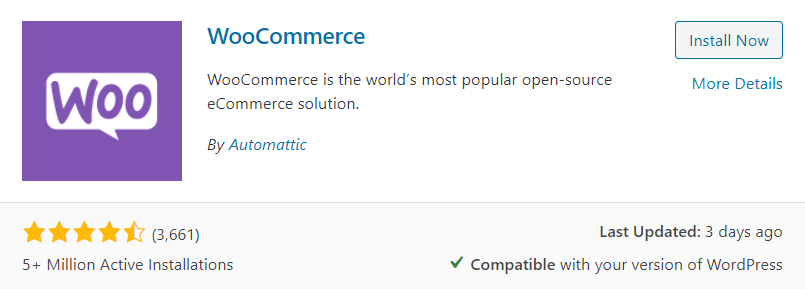
If you’re business site is going to be an Ecommerce website, then if you’re using WordPress, I would definitely recommend using the WooCommerce plugin. WooCommerce is the best online store platform for WordPress.
Akismet
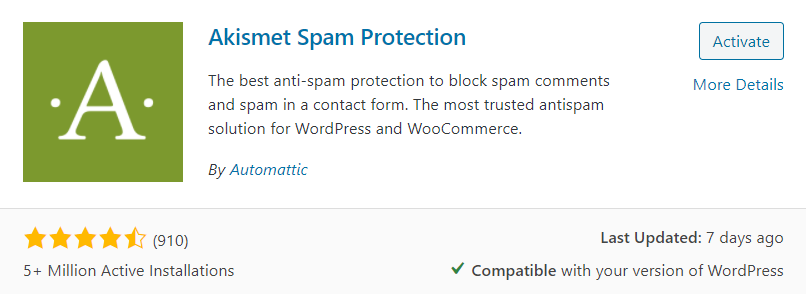
Sooner or later, your website is going to get a lot of spam comments. And the more popular your site is, the more spam comments you’ll get. However, with the Akismet plugin, these annoying spam comments can be detected and separated from legitimate comments made by your website visitors.

