Despite what you may have heard from some folks, email marketing remains one of the best (if not the best) ways to build your customer base and make more sales. That’s why one of the first things you should do is add your email marketing component to your WordPress site. In fact, you should ideally already have your email marketing campaign created before you build your website—or at least be working on it at the same time.
In this article, we’ll go over why email is still the best vehicle to use for your home-based business, and I’ll give a detailed example of how you can incorporate your email marketing into your WordPress website.
Why Email Marketing Works
Email marketing allows you to build trust with your audience as you provide them with helpful tips and information. By utilizing email autoresponder software, you can personalize and segment your emails so they are tailored towards specific groups of potential customers—allowing you to better customize your messages to increase sales.
Because you can create and schedule out all of your email marketing campaigns ahead of time, once you’ve set things up, you can let the process run automatically and spend more time on other parts of your business—and on creating content for your website.
Creating Your Email Marketing Campaign
You really need to put a lot of thought into your email marketing campaigns. Don’t make the mistake of just sending out one sales pitch after another—a true recipe for a bunch of un-subscribers to your list. Once you’ve got everything setup, then you can let it run on auto-pilot most of the time, but you need to put in the time and work when creating your campaign to enjoy the benefits of it later on.
Your main goal with an email list is to convert sales, but as I mentioned, you can’t make every email a sales pitch. In order to achieve your primary goal of making a sale, you need to first attain the goal of gaining your reader’s trust. You do that by providing helpful valuable information in your email messages, and showing that you really want to help your subscribers achieve success.
Now, as far as the nuts and bolts of crafting and composing your email messages, while there may be a variation in tone depending on your niche, there are some really nice guides and templates you can use when starting out. One of the best ones I like is available free from AWeber. It not only includes advice on how to write and optimize your emails, but also contains a lot of fill in the blank templates you can use in your campaigns. You can get it here.
Adding Email Marketing using AWeber
So now let’s go through an example of how to add email marketing to your WordPress site. For this example, I’m using AWeber—one of the most established email marketing providers. What’s great about AWeber is that you can sign up and get an account absolutely free!
After signing up with AWeber and, with the help of the free guide I mentioned above, creating our emails, we can go ahead and link our AWeber account to our WordPress website. You do that by creating a form and including it in the sidebar or a page of your site.
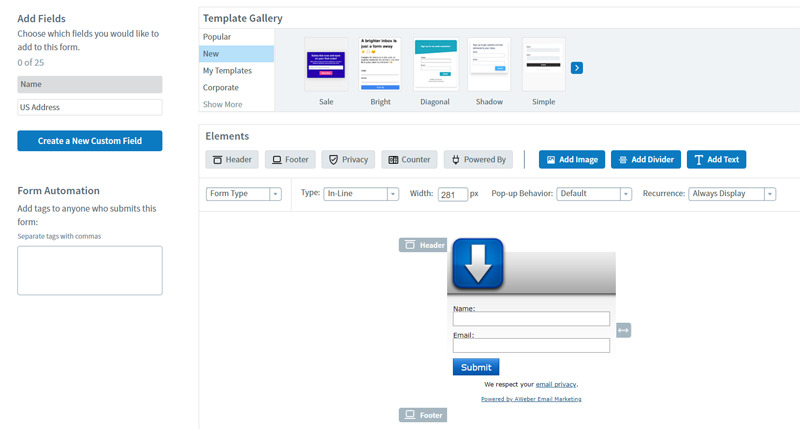
AWeber has an easy-to-use form creator that lets you select your template and customize the design. It then generates the code you add to your WordPress site.
You have two code options. You can use JavaScript to add your form as a sidebar widget on your website.
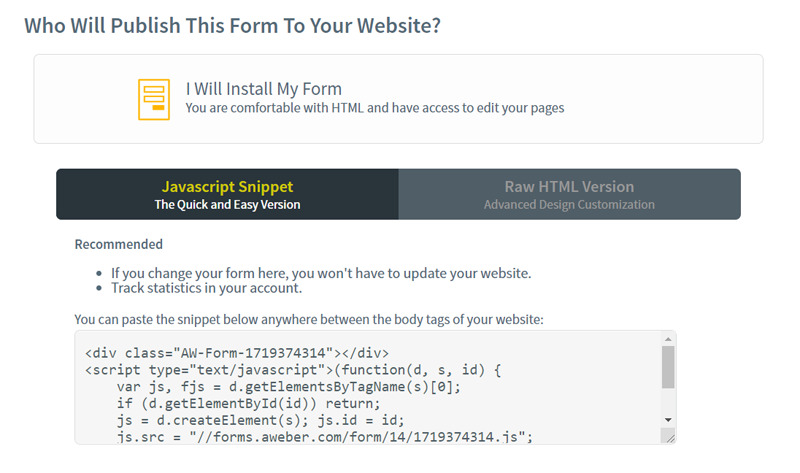
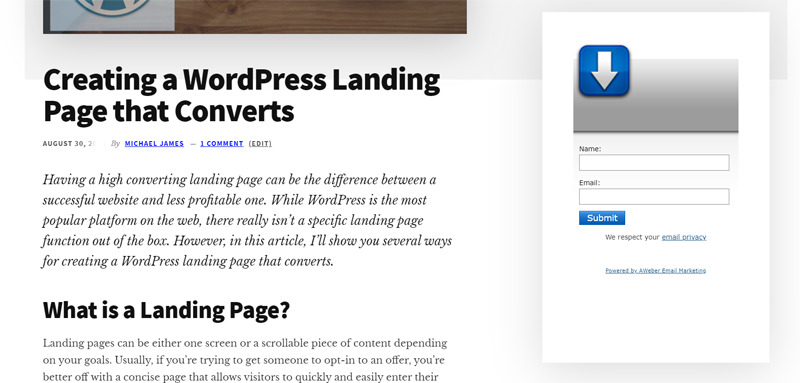
Or you can use the raw HTML to include it on a page via an HTML block in Gutenberg.
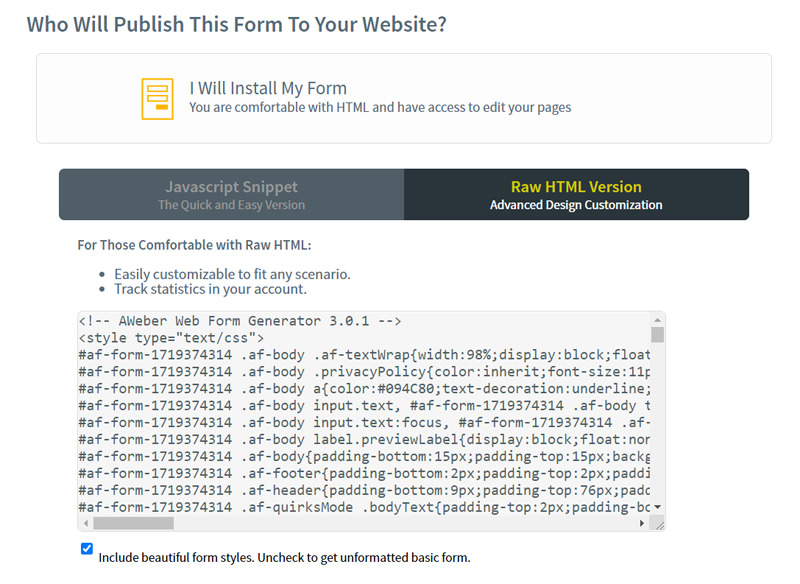
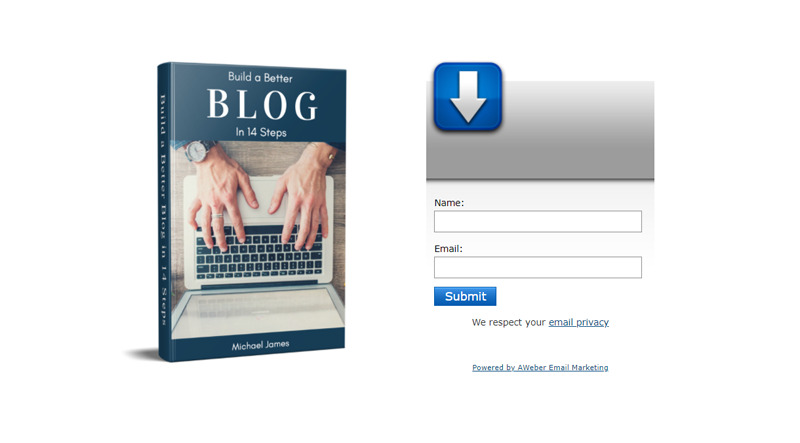
Email Marketing Resources
The good news for those of you starting out that need to create an email marketing campaign is there are numerous free resources available to help you out. And, you can also sign up and try out using a service like AWeber or GetResponse for free!
Here are some of my favorite email marketing tools:
Get Free Email Templates from AWeber Here


Thank you!!1
cool ! thanks. Nice article