In my previous article, we took a look at why WordPress is better than Wix (and other website builders). Creating a WordPress website natively is actually much easier than you might think. However, if you really prefer to use a website builder to create a website for your home business, you’ll be happy to know that there are some excellent web hosting choices that allow you to have the best of both worlds: That is, you can get a website builder to build a WordPress site.
In this article, I’ll go over the best choices for a WordPress website builder for home businesses.
Bluehost
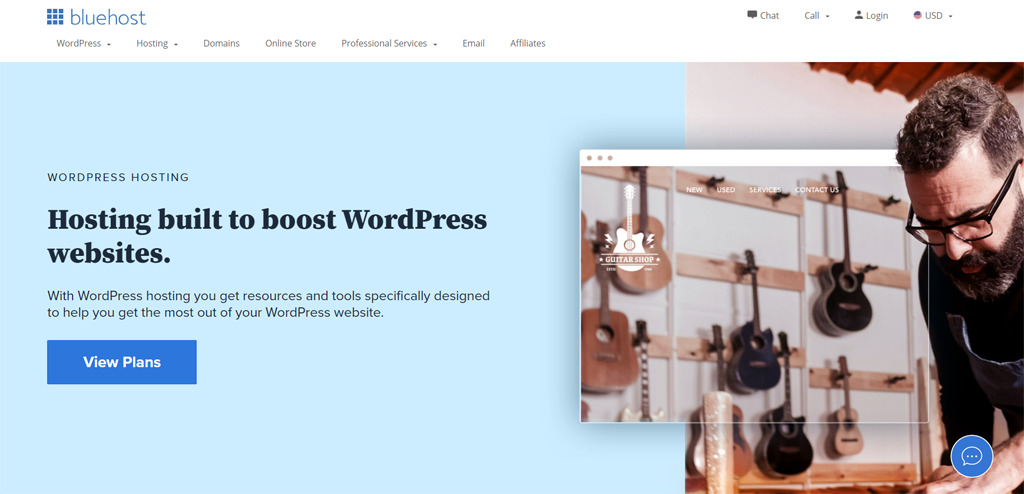
Bluehost is one of the best choices for new WordPress users. In fact, Bluehost actually gives you two easy ways to create your WordPress websites. What I also really like about Bluehost for WordPress newbies is that they provide a customized WordPress dashboard that makes things easier for you to navigate and add more functionality to your website.
To start creating your WordPress website with Bluehost, just click the Start Designing button.
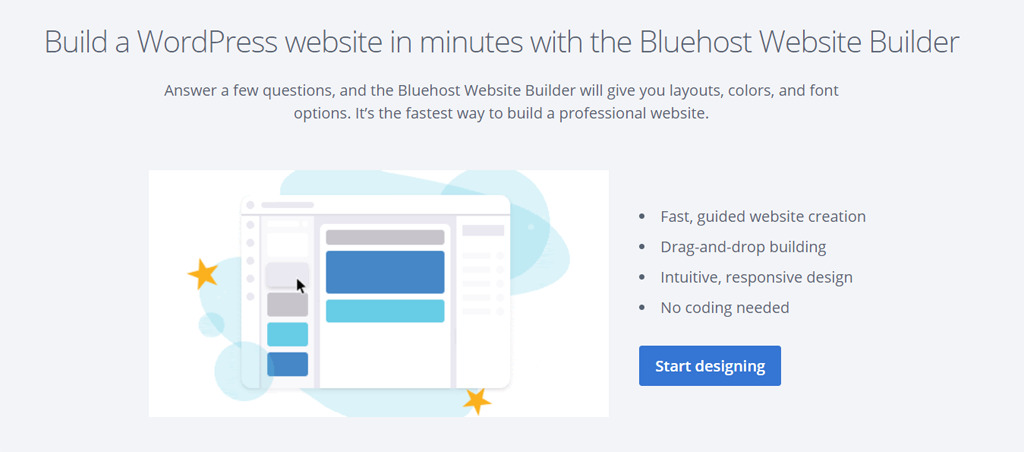
Choose your domain and click Next.
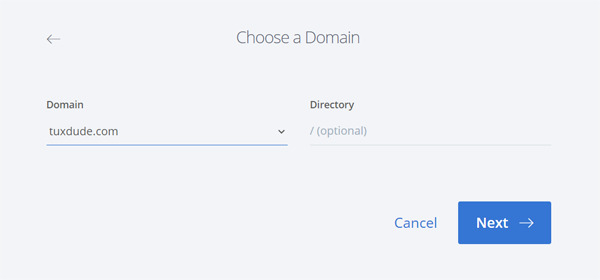
Choose the category for your website. In this example, we’re creating a fitness instruction website.
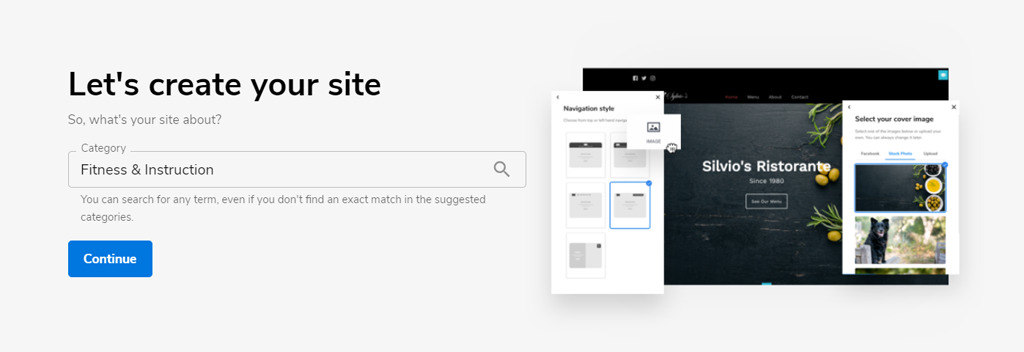
Enter a name for your website.
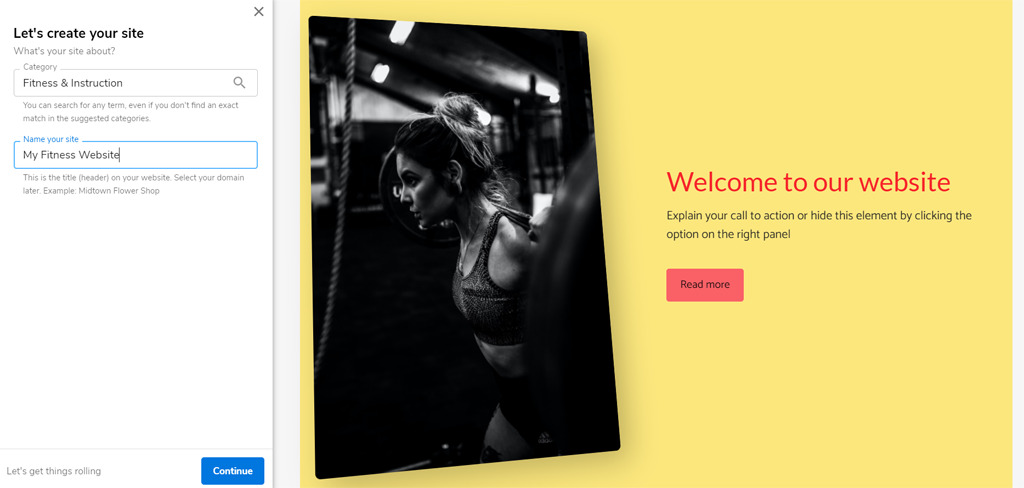
Select the main image for your home page.
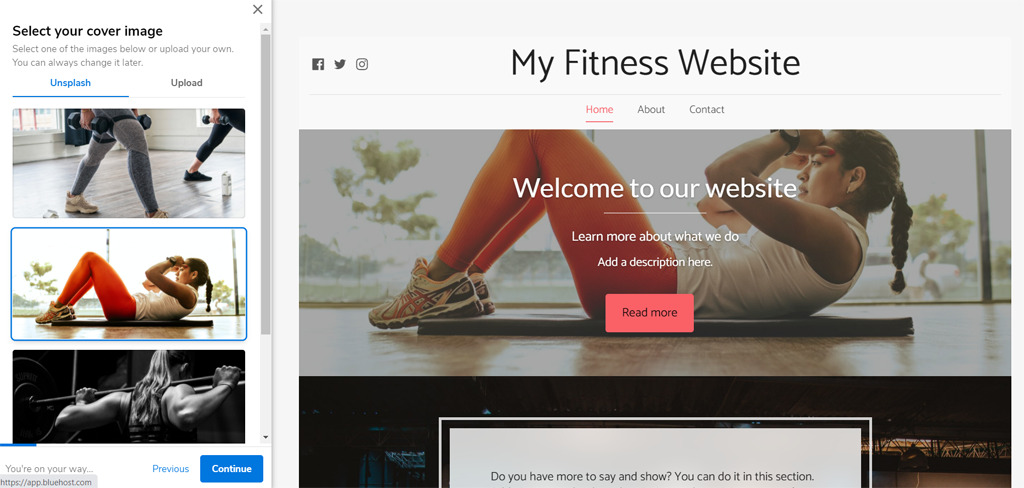
Upload a logo for your website.
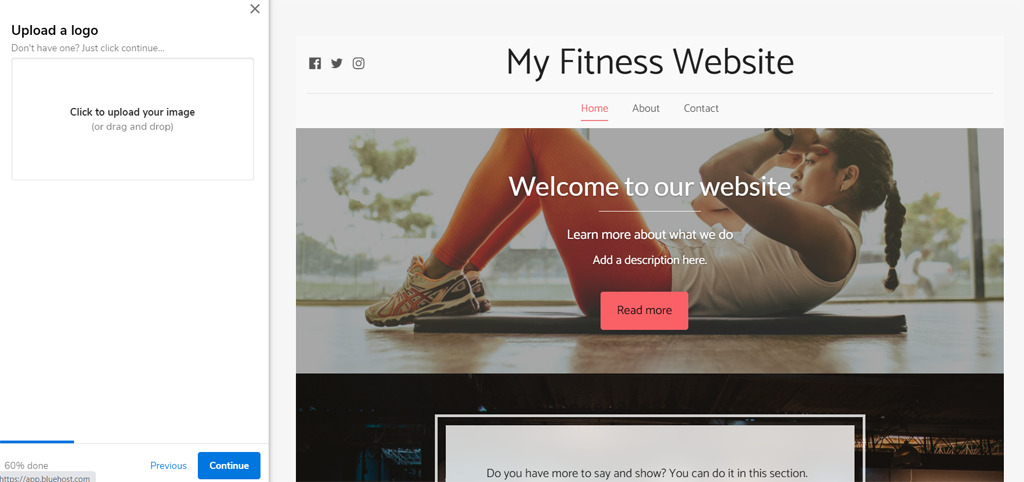
Choose your website font.
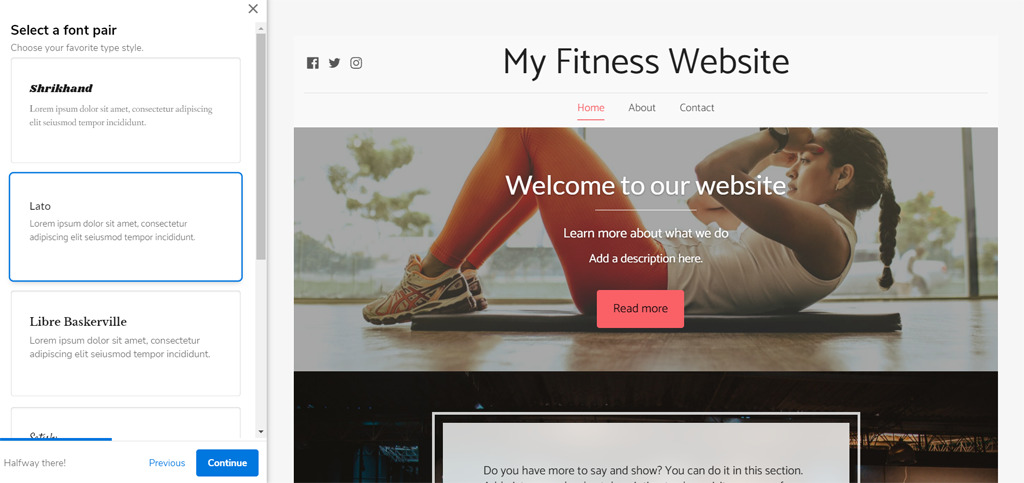
Choose your color scheme.
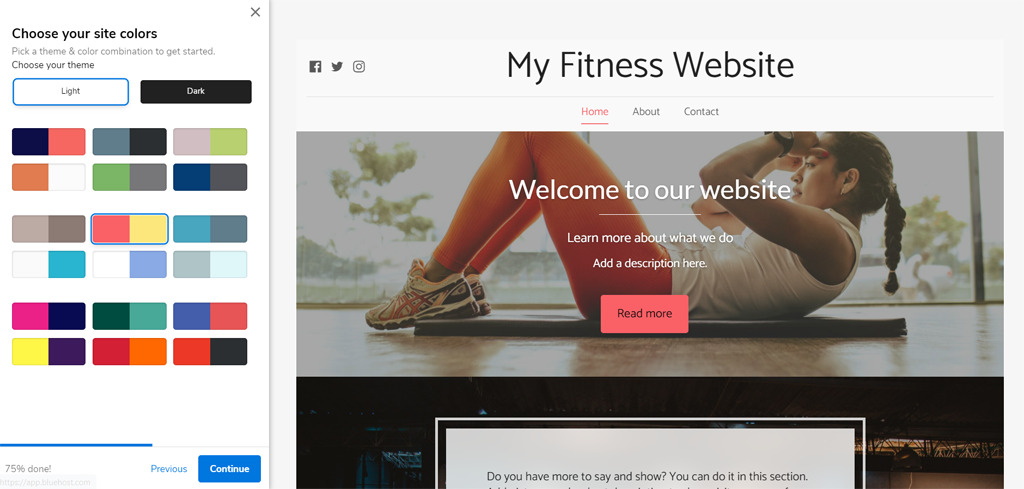
Choose your menu navigation style.
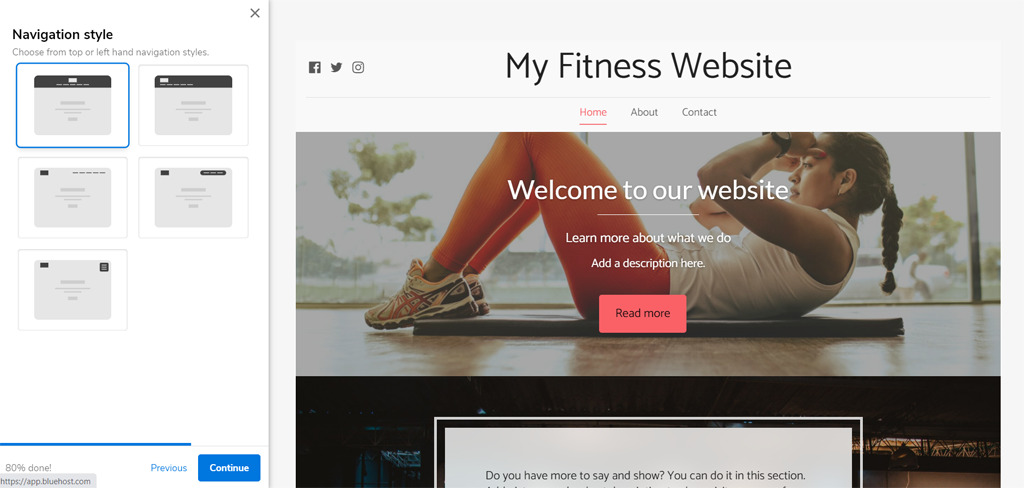
Enter your business contact information.
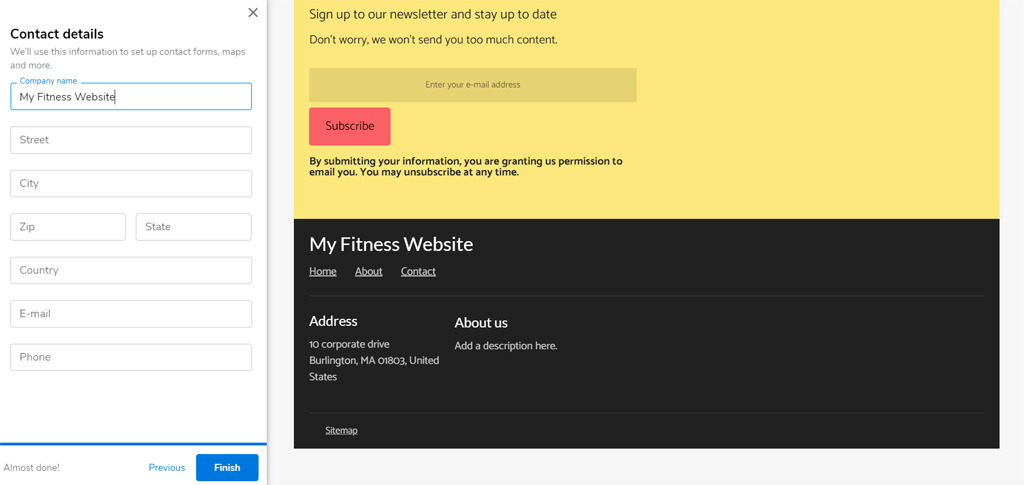
Your website is then generated and you’re taken to the Bluehost page editor where you can further customize and make changes if necessary.
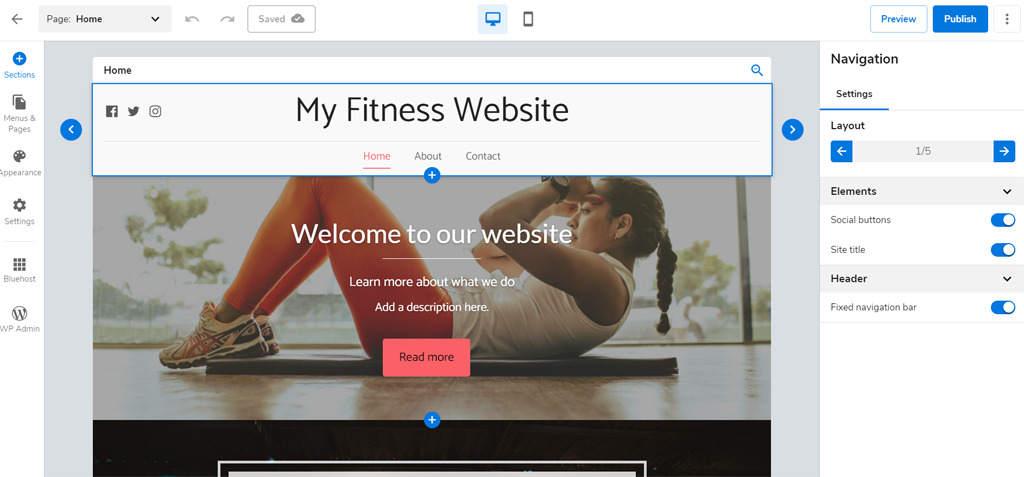
Click the Publish button and your website is now live!
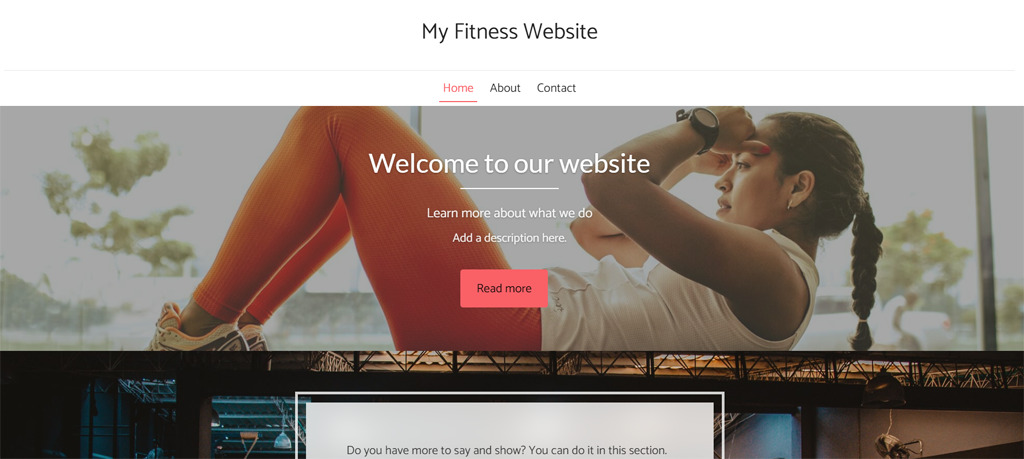
Pros and Cons of the Bluehost Website Builder
Pros:
- Very Easy to Use
- Generates Your Website Fast
- Includes Customized WordPress Dashboard
Cons:
- Not as Many Design Choices as other WordPress Site Builders
Click Here for More Details on the Bluehost WordPress Website Builder
SiteGround

SiteGround has traditionally been a favorite of experienced WordPress users. In the past, they have focused on providing managed WordPress hosting services at lower prices than the competition. Additionally, they have implemented a number of advanced technology improvements to their platform that again has been targeted more toward advanced users.
However, SiteGround now offers their WordPress Starter site builder that allows beginners to easily create their websites and enjoy the benefits of SiteGround’s hosting platform.
To create your WordPress website with SiteGround’s WordPress Starter, click the Start Now button after launching the application.
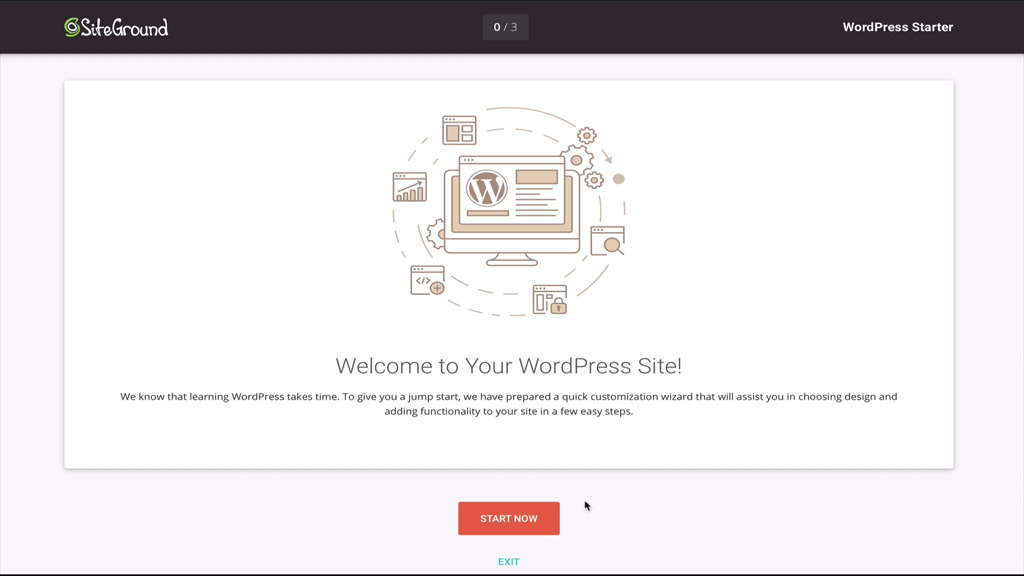
Choose your website design. You can search by category.
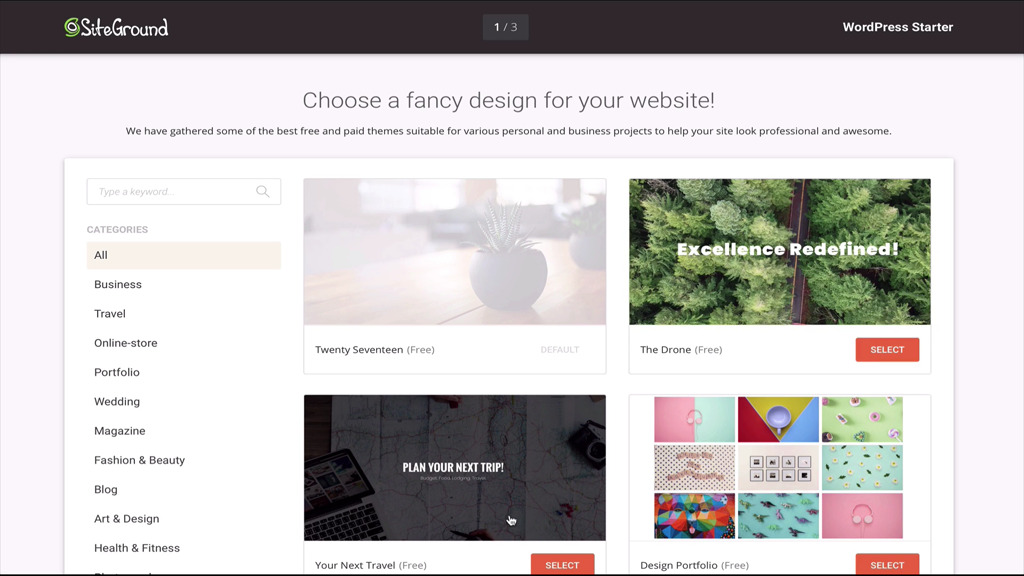
Select the desired functionality to your WordPress site.
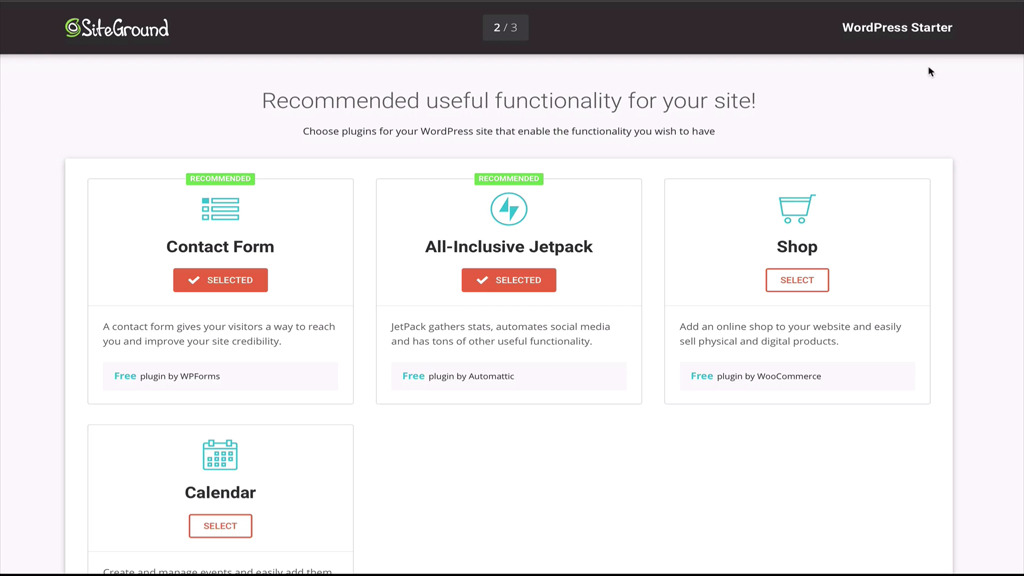
Add Google Analytics, SEO, and Marketing with your website.
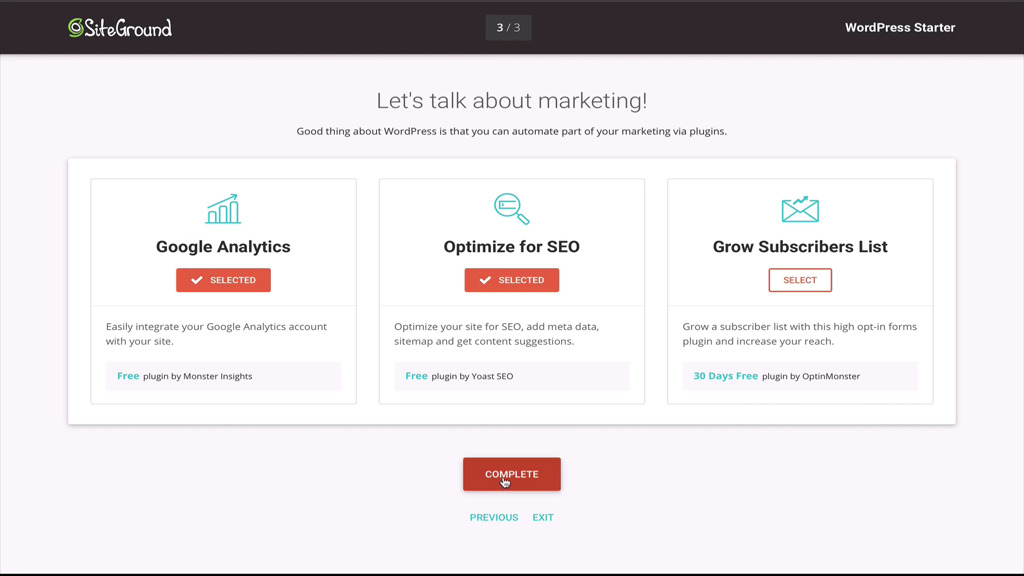
Your WordPress site is then generated.
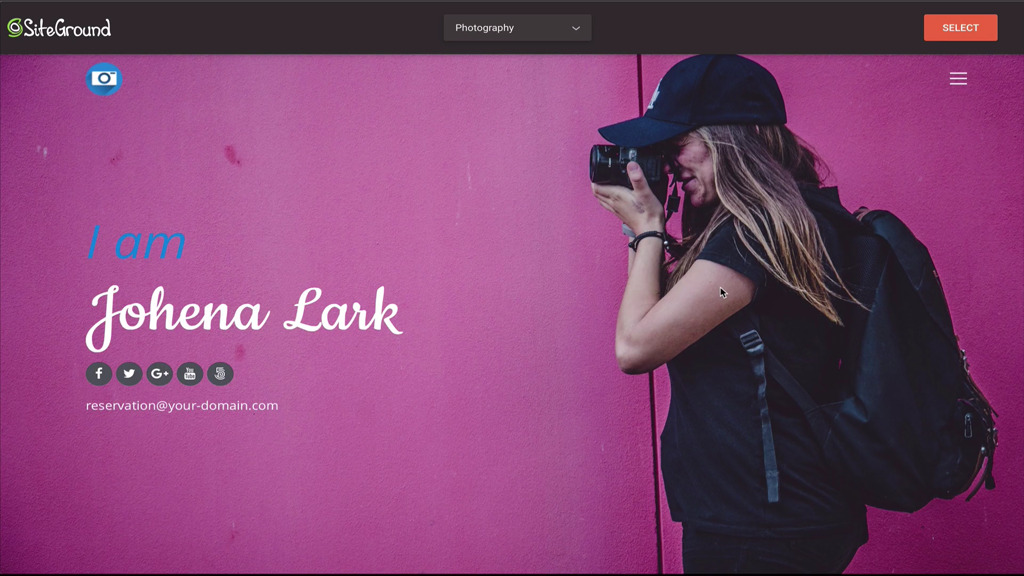
Pros and Cons of the SiteGround WordPress Starter
Pros:
- Easy to Use
- Includes Customized Dashboard
- SiteGround Includes Advanced WordPress Features
Cons:
- More Expensive
- Doesn’t Include Customized Page Builder
Click Here for More Details on SiteGround’s WordPress Starter
BoldGrid
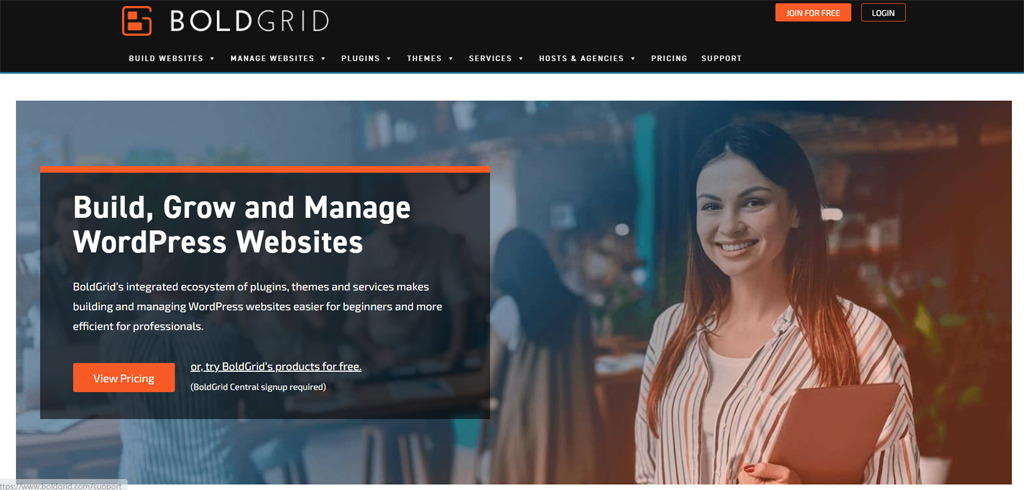
BoldGrid was one of the first complete WordPress website builders. What separates BoldGrid from most of the other WordPress site builders is that you not only get guided help in creating your website and an easy to use drag and drop interface, but you also get advanced functionality such as automated data backups and website staging.
Pros and Cons of BoldGrid
Pros:
- Includes Impressive Collection of Designs
- Offers Advanced Functionality (Automated Backups, Staging)
- Available from Different Web Hosts
Cons:
- Some Advanced Functions Require Premium Version
Click Here for More Details on BoldGrid
Recommendations
So, which one of these WordPress website builders should you choose? I would recommend the following:
For beginners looking for the easiest way to create their WordPress website, I would go with Bluehost. As I mentioned, they provide two different easy ways to create your websites. Plus, they provide you with a customized WordPress dashboard that makes things easier.
If you want to start off with a website builder, but also want advanced premium WordPress hosting features that you can take advantage of as your website grows, then I would go with SiteGround. SiteGround definitely rivals other managed WordPress hosting providers with their data backup and website staging features. And, their SuperCacher technology boosts your website speed. The only downside with SiteGround is that it’s more expensive than the other options here.
If you’re on a more limited budget, but you still want the options of both a WordPress website builder and more advanced features, then you should check out BoldGrid. BoldGrid is much more than just a drag and drop editor. You also get features like automated backups and staging. Plus, BoldGrid is available from quality web hosts like InMotion Hosting. For BoldGrid, I would definitely recommend choosing InMotion as they were the original creators of the product.

